KaiNexus is full of areas throughout the platform where you can completely customize the visualization of your system, but with the Branding Module, you have the ability to add even more customization options for your KaiNexus instance. This can help increase the familiarity of the platform and create a more welcoming experience for your Users.
When it comes to adopting a new tool, personalizing the look and feel of KaiNexus for your Users promotes brand cohesion within your organization and system adoption. To make your system environment as familiar as possible for your Users, the KaiNexus Branding Module allows you to add your organization's logo within your instance and customize KaiNexus colors, including the drop-down menus.
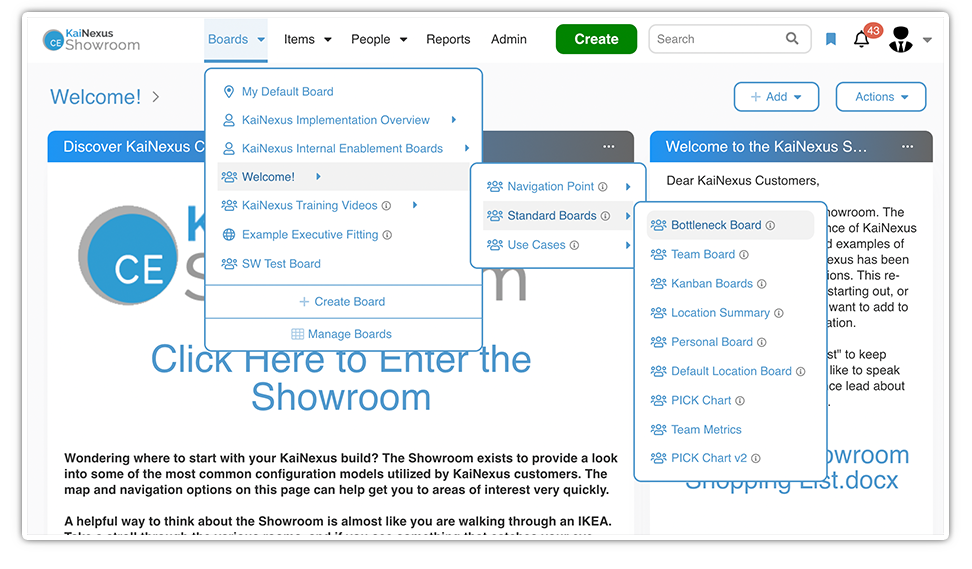
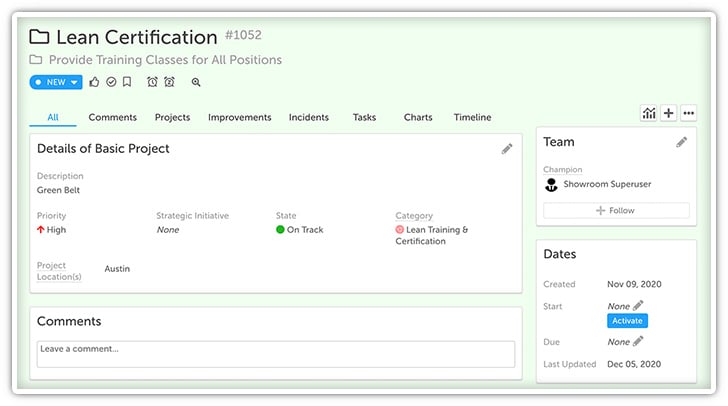
Templates standardize the information employees provide when submitting and implementing improvements. Not only can you configure Templates to fit your specific needs, but with KaiNexus Branding, you can also customize the color of your Templates too.
Do you use specific colors internally to identify different statuses or reports? The KaiNexus Branding Module has you covered on that. You can customize status and reporting colors to match your organization's standard branding.
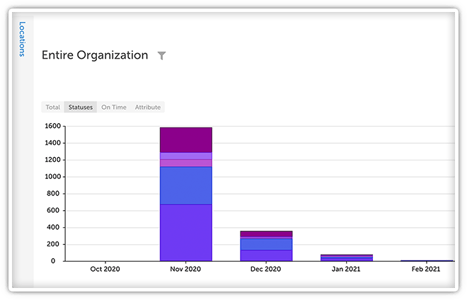
Copyright © 2026
Privacy Policy