Onboarding at KaiNexus means customizing the platform to make it simple, intuitive, and effective for your entire organization. We take the time to understand your current state and delve into areas you're looking to improve with technology. We configure KaiNexus to match your existing terminology so that the layout and workflows look familiar to new users. Throughout the implementation process, our Onboarding Team works with you to develop standard use-cases for optimizing KaiNexus.

Elise Miller
Solutions Engineer
Implementation consists of several remote work sessions with your Onboarding Manager, starting with an in-depth discovery identifying the improvement methods and tools you're currently using.
During this initial phase, we plan for the target state while emphasizing simplicity and user adoption when preparing to train and deploy.
Our team takes a balanced approach to coaching, providing platform education, and recommendations.
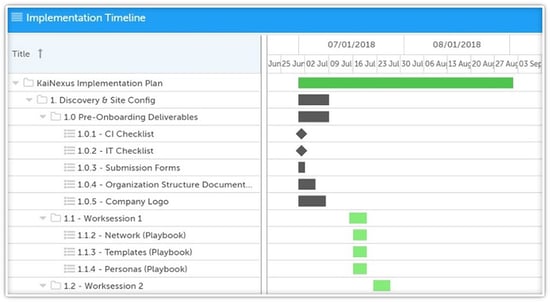
We use KaiNexus to implement KaiNexus!
Leaders and administrators are given early access to the KaiNexus Implementation Plan project. By using the platform to manage the initial Onboarding process, they gain visibility into timelines, resource requirements, and deliverables while simultaneously learning and becoming familiar with the platform. The Implementation Plan is a great way to stay organized and centralize all deployment efforts.
Your Readiness Report is delivered upon completion of Onboarding and contains a summary of all items developed during Onboarding work sessions. Think of the Readiness Report as the quick reference guide for your KaiNexus deployment.
A typical Readiness Report includes:
We know that your improvement strategies and practices evolve as your improvement culture changes, and we frequently release new features that you'll definitely want to utilize.
As such, KaiNexus provides a standard 12-month reconfiguration recommendation based on usage data and feedback from users and leaders at your organization. We work with you to make the desired recommended changes to ensure that your users are getting the most out of the platform.
Our Customer Experience team partners with you at all stages of your improvement journey!
The Network is the backbone of KaiNexus.
We'll establish the hierarchy of your organization as it exists in real life and lay down the framework for reporting and collaboration in the system.
An accurate network structure allows you to filter information with granular detail and to report on specific departments, groups, or locations.
KaiNexus boards display information in a customizable, meaningful way. Whether you use them at your desk or display them on wall-mounted screens, these boards link to anything in the platform, update in real-time, and are accessible from anywhere.
Boards can be customized to show the relevant use-cases for each role in your organization.
Roles define the level of access your users have in KaiNexus - what they can see, what they can submit, and what they can edit.
Different types of users in KaiNexus need access to different information. Roles allow you to customize permissions and information flow, creating workspaces that show exactly what people need and nothing they don't.
We'll take your current documents and tools (A3, PDCA, DMAIC, 5S, etc.) to gather and track improvement information and convert them into KaiNexus templates with you.
One of the biggest challenges of adopting a new software platform is preserving your past improvement data.
With the help of your Onboarding Manager, you're able to import historical data into KaiNexus. You compile your user information and improvement data into a spreadsheet, and we'll do the rest.
We'll go over your KaiNexus configuration summary and launch plan, as well as develop a future engagement schedule with your Account Manager.
Prior to launch, we'll review additional KaiNexus resources to support users as they begin to utilize the system.
Copyright © 2026
Privacy Policy